Have you ever needed to reuse a content block across different pages in Umbraco without recreating it from scratch? Don't worry—Umbraco makes this easy with its "Copy Content Block" functionality. This feature helps you maintain consistency and efficiency by allowing you to duplicate existing content blocks quickly.
Follow these steps to copy content blocks in Umbraco:
Log in to your Umbraco Dashboard and navigate to the page containing the content block you wish to copy.
Hover over the content block you want to duplicate.
To the right of the block will be (at least) two icons, the first is the Copy icon and the second, a Bin icon. Select the Copy icon.
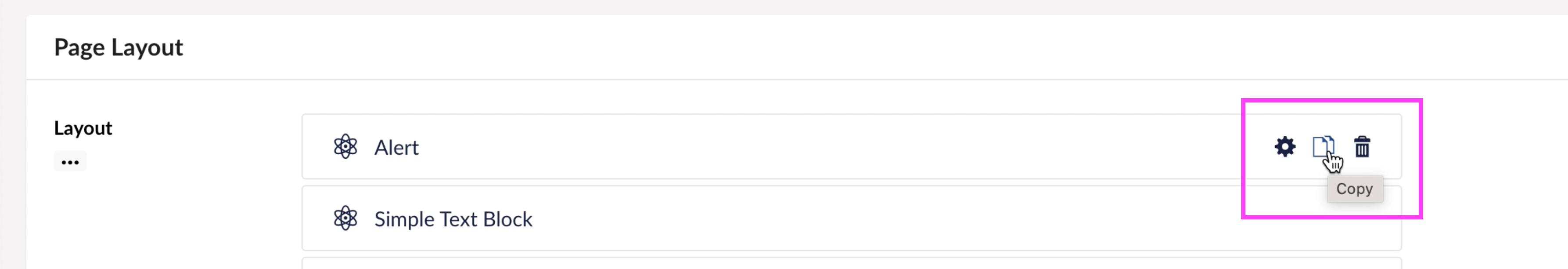
Navigate to the location where you want to paste the copied content block. This can be within the same page, a different page, or even another section of your site.
There are two ways to “paste” your copied content block into place.
-
-
Option 1: Hover your mouse between two existing content blocks. A blue line with a (+) plus icon will appear, select this and the Add content panel will open.
-
Option 2: Scroll to the bottom of your page content and find the “Add content” button. Hover over this button and the Paste icon will appear inside the button on the right. Select this to open the Add content panel.
-
Both options will open the Add content panel. Now select the Clipboard tab in the top right of the screen, your copied content block will be here. Select it to add it to your content layout.
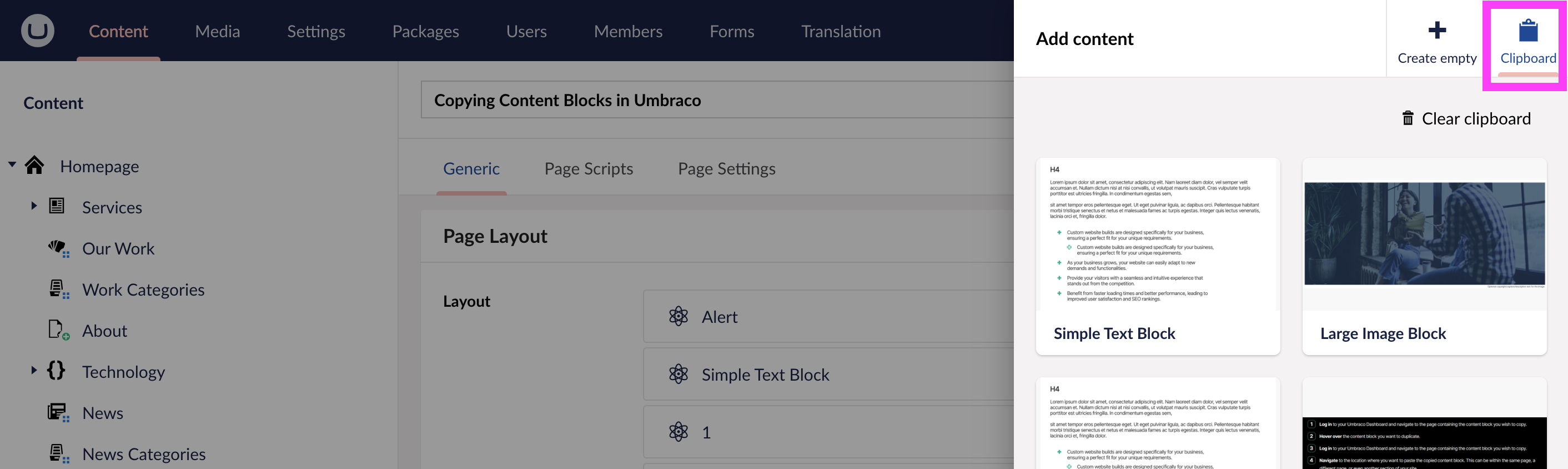
The content block will now appear in the new location, fully replicated from the original.
Customise the copied block if necessary. You can make adjustments to the copied content block without affecting the original. This allows for easy adaptation of the content to suit different pages.
Check your content layout by selecting the "Save and preview" button before publishing.
When you are satisfied with the content, don't forget to click the "Save and publish" button to make the changes live.
By following these steps, you can efficiently reuse content across your Umbraco site, maintaining consistency and saving time on content creation.
Next insight






